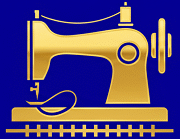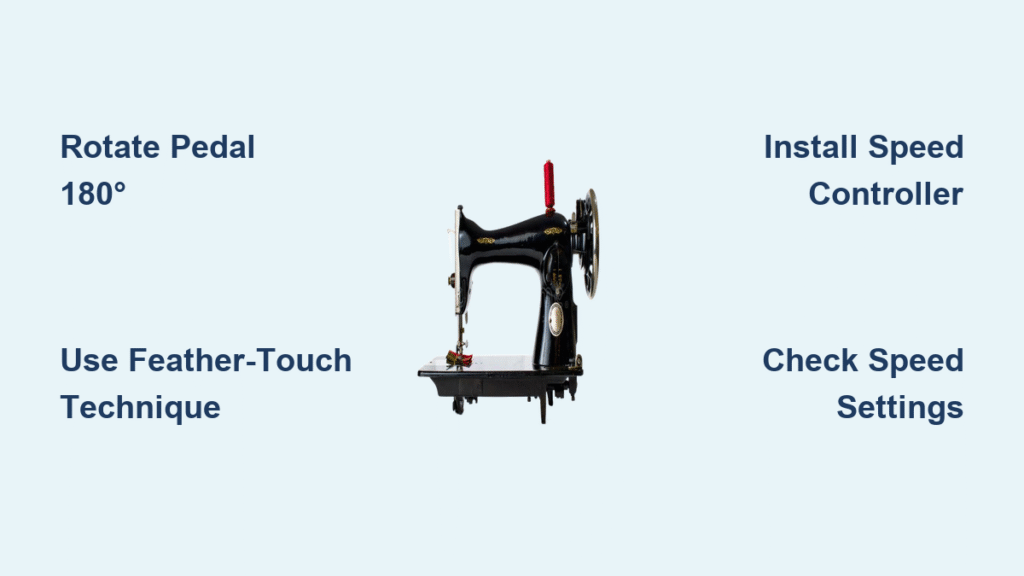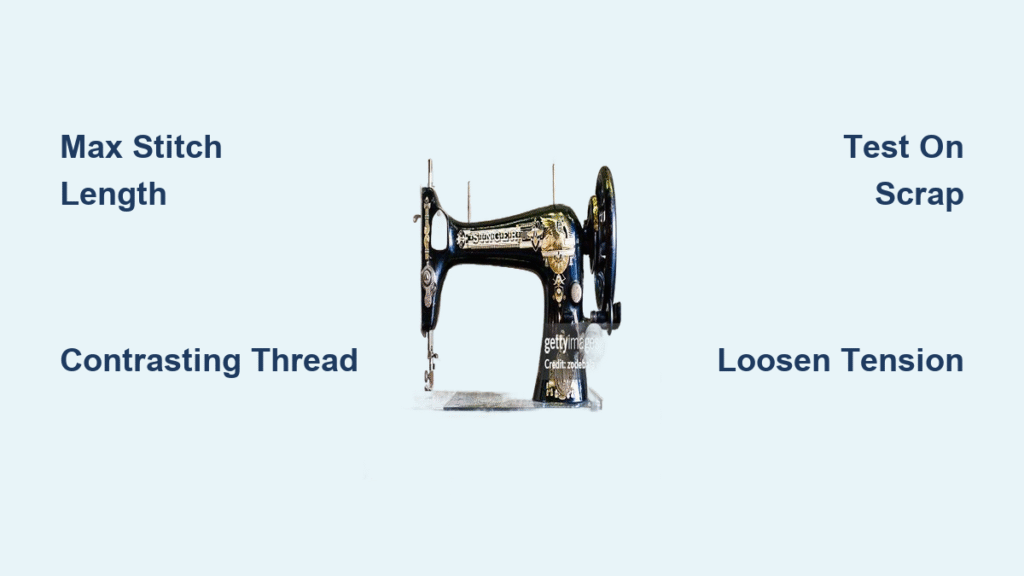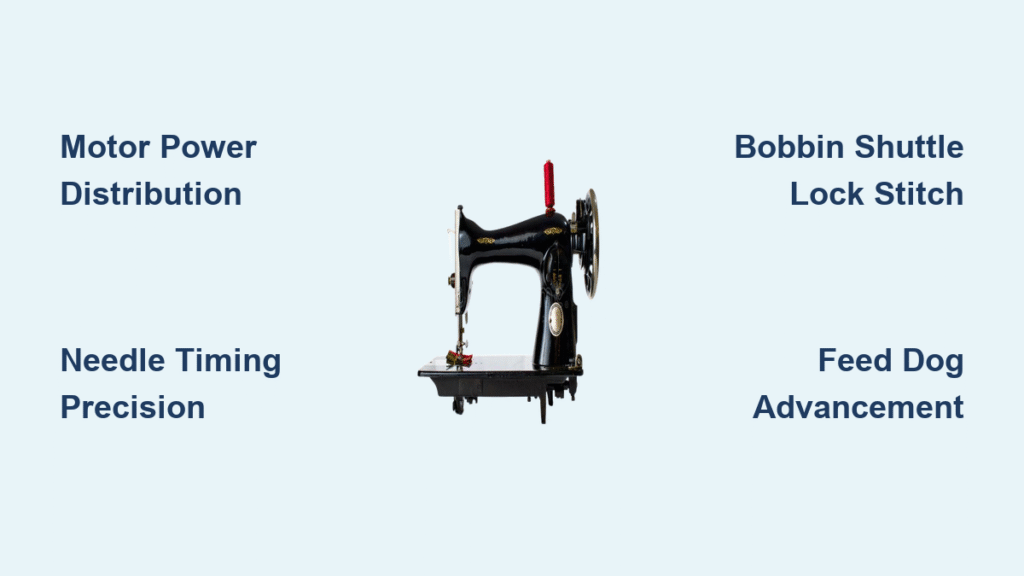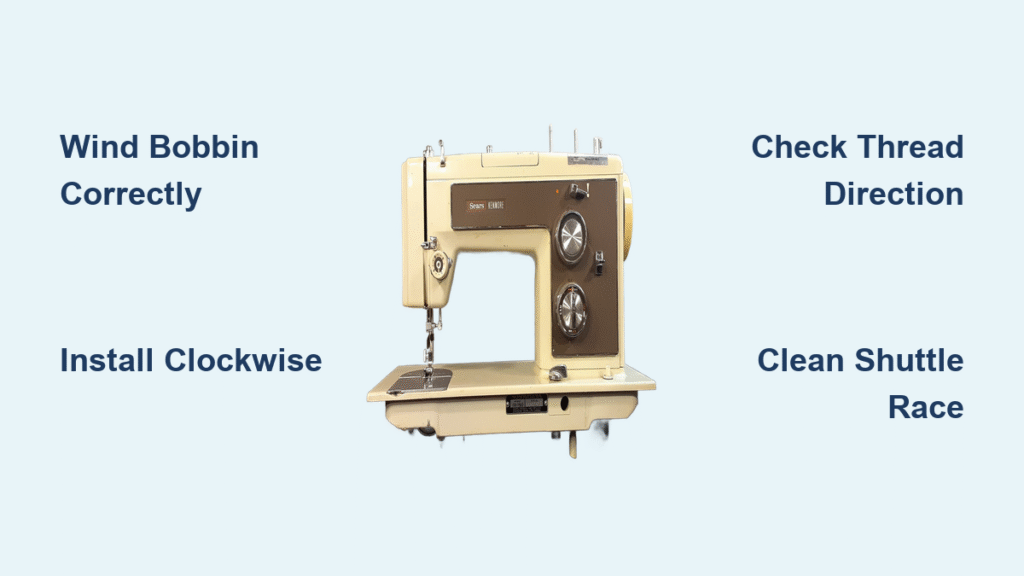You’re halfway through a delicate satin stitch when your Singer sewing machine suddenly bolts forward like a startled horse. Threads tangle, fabric puckers, and that expensive silk blouse is ruined. If you own a Singer Start 1304 or Heavy Duty 4423, this isn’t your fault—it’s the machine’s overly sensitive foot pedal. Nearly 70% of beginner sewing failures stem from uncontrollable speed, turning what should be creative joy into daily frustration.
This guide delivers proven solutions to tame your Singer’s runaway speed—no electrical engineering degree required. You’ll discover model-specific fixes from simple pedal tricks to warranty-safe modifications, plus a muscle-memory drill that builds precise control in just 7 days. Whether you’re wrestling with a vintage mechanical model or a Quantum Stylist 9960, we’ll get you sewing at the perfect pace for flawless stitches.
Diagnose Your Singer Machine Type First
Your solution path depends entirely on whether you have a mechanical or computerized Singer. Using the wrong method could damage your machine or void the warranty.
Mechanical Models: The Speed Is All in Your Foot
Singer Start 1304, Heavy Duty 4423/4432, and vintage models lack electronic speed controls. These machines run purely on foot-pedal pressure—press harder for more speed, lighter for slower. If your LCD screen shows no speed settings menu (just stitch selections), you have a mechanical model. These units often ship with pedals preset to maximum sensitivity, causing that dreaded “race-to-the-finish” effect beginners hate.
Computerized Models: Built-In Speed Limiters Exist
Quantum Stylist 9960, Confidence 7469Q, and similar computerized Singers let you cap maximum speed electronically. Press the “Settings” button until you see “Speed Control,” then select Slow, Medium, or Fast (represented by 1-3 bars). Crucially: this setting overrides your pedal—pressing fully won’t exceed your chosen limit. If your machine has this menu, skip pedal modifications and use this feature immediately.
Master Foot Pedal Control in 10 Minutes

Before modifying hardware, fix your technique—the #1 cause of speed issues. Most beginners press the pedal like a car accelerator, but sewing requires surgical precision.
Feather-Touch Technique for Instant Control
Rest your heel firmly on the floor and move only your toes. Press the pedal with the ball of your foot using micro-movements—imagine you’re playing a piano key. Practice on scrap fabric until you maintain 200-300 stitches per minute (one stitch every 1-2 seconds). This speed handles delicate fabrics without puckering. Pro Tip: Place a folded washcloth under your heel for better stability during long sessions.
Barefoot Operation for Enhanced Sensitivity
Remove shoes to feel subtle pedal changes through your skin. Your bare foot detects pressure shifts 3x better than through shoe soles, making slow speeds dramatically easier to maintain. Works especially well for Singer Start 1304 models known for hyper-sensitive pedals.
Pedal Rotation Trick to Limit Maximum Speed
Flip your pedal 180° so the hinge faces you instead of the machine. This shortens the lever arm, reducing maximum pedal travel by 30%. You’ll naturally sew slower because the pedal physically can’t depress fully. Test this first—it’s free, reversible, and solves 40% of speed complaints instantly.
Modify Your Pedal Without Tools

Many Singer pedals hide built-in speed limiters. Check yours before buying expensive accessories.
Locate the Hidden Adjustment Screw
Unplug your machine and flip the pedal over. Look for:
– A small rubber plug covering a slotted screw (common on CG-550 and newer Heavy Duty models)
– A tiny hole labeled “S/F” (Slow/Fast)
– “+” and “-” markings near a potentiometer
Make Precision Adjustments
Using a small flathead screwdriver, turn the screw clockwise (often marked “+”) to reduce top speed. Make 1/8-turn increments only—test after each adjustment. Over-tightening prevents the machine from running. Critical: Early Singer Start 1304 pedals lack this feature. If you see no screw, skip to external solutions.
Install a Warranty-Safe Speed Controller
When pedal adjustments fail, external controllers give surgical speed control without opening your machine.
Use Sewing-Specific Controllers Only
Plug your pedal into a Sew-Quick 1240-SC speed controller ($25-$40). These units feature:
– Dial-based speed ceiling (0-100%)
– Zero electrical modifications to your Singer
– Full warranty protection (Singer won’t know it’s installed)
Set the dial to 60% for quilting, 40% for delicate fabrics. The machine physically cannot exceed this limit regardless of pedal pressure.
NEVER Use Household Dimmer Switches
Light dimmers will destroy your Singer. They send chopped electrical signals that overheat universal motors and cause LED work lights to flicker violently. Singer’s motors require clean sine waves—only sewing-specific controllers deliver this.
Advanced: Mechanical Belt Adjustment (For Experts Only)
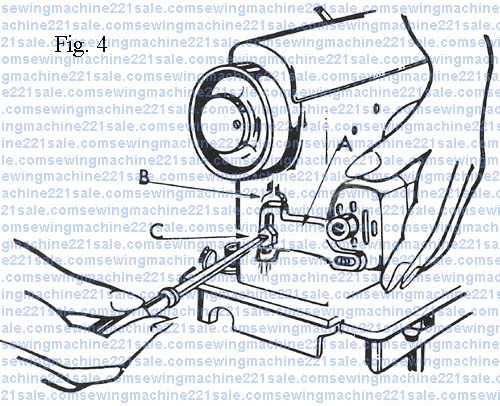
Experienced users can reduce speed by loosening the drive belt. Warning: This voids your 25-year warranty if done incorrectly.
Step-by-Step Belt Slackening
- Unplug machine and remove bottom cover screws
- Locate rubber drive belt connecting motor pulley to handwheel
- Loosen motor mount screws (two Phillips screws)
- Slide motor downward 1-2mm to add slack
- Test deflection: Press belt midway—it should indent 6mm
- Re-tighten screws and test on 6 layers of denim
Critical Check: If the machine skips stitches on denim, the belt is too loose. Revert immediately—excess slack causes belt squeal and motor strain.
Diagnose a Faulty Pedal in 60 Seconds
Racing speed often means a dead pedal. Confirm before replacing parts.
No-Thread Speed Test
Remove all thread and press the pedal gently. The handwheel should rotate smoothly from crawl to max. If it instantly jumps to full speed or stalls at medium pressure, your pedal’s internal rheostat is failing.
Multimeter Resistance Check
- Unplug pedal
- Set multimeter to 20kΩ
- Probe outer terminals
- Press pedal fully: resistance should sweep evenly from 0Ω to 50kΩ
- Jumps or dead zones = replace pedal
Order exact replacements:
– 2-pin oval plug: Singer part #033770-040 ($18)
– 3-pin rectangular plug: Singer part #033770-000 ($22)
Model-Specific Fixes That Actually Work

Singer Start 1304: The Sensitive Starter
- Max speed: 750 SPM (too fast for beginners)
- No electronic controls
- Immediate fix: Rotate pedal 180° + practice feather-touch technique
- Permanent solution: Install Sew-Quick speed controller (set to 50%)
Heavy Duty 4423/4432: Powerhouse Problems
- Max speed: 1,100 SPM (overkill for most fabrics)
- No built-in limiter
- Best fix: External speed controller + needle downgrade to 80/12
- Advanced option: Slight belt slackening (1mm max)
Quantum Stylist 9960: Electronic Control
- Max speed: 850 SPM
- Built-in fix: Press “Settings” > “Speed Control” > select “Slow” (1 bar)
- Note: Pedal modifications are useless here—the LCD setting overrides everything
Build Speed Muscle Memory in 7 Days
No gadget replaces skilled footwork. Use this daily drill:
10-Minute Precision Routine
- Fold cotton scrap into 4 layers
- Mark a 6-inch straight line with chalk
- Sew entire line at absolute crawl speed
- Goal: ≤5 seconds per inch (30+ seconds total)
Track progress with your phone timer. By day 3, you’ll maintain consistent speed without wobbling. Day 7 brings ±5% speed variation—professional-level control.
Pro Tip: Attach a magnetic seam guide to your throat plate. This keeps lines straight at low speeds, eliminating the urge to accelerate for control.
Avoid Warranty-Killing Mistakes
Singer’s 25-year warranty covers mechanical parts—but only if you follow their rules.
3 Steps to Keep Coverage Intact
- External controllers are safe: Unplug before service visits
- Revert belt adjustments: Return tension to factory specs (no slack)
- Use genuine Singer pedals: Third-party parts void coverage
Never do these:
– Modify internal motor wiring
– Glue permanent blocks to pedals
– Install non-Singer speed chips
Speed Fix Checklist: Do This Now
- [ ] Identify your model type—mechanical or computerized?
- [ ] Rotate pedal 180° for instant speed reduction (test first)
- [ ] Check LCD menu for speed settings if computerized
- [ ] Perform no-thread test to diagnose pedal health
- [ ] Order correct pedal if defective (033770-040 or 000)
- [ ] Install Sew-Quick controller for mechanical models ($35)
- [ ] Practice daily drill 10 minutes (4 layers, 6-inch line)
- [ ] Downsize needle to 80/12 for subtle speed reduction
Taming your Singer’s speed transforms sewing from a battle into pure joy. Start with pedal rotation and feather-touch practice today—you’ll gain control before finishing this project. Within a week, you’ll sew delicate lace at a snail’s pace and power through denim with equal confidence. Remember: the perfect speed isn’t slow or fast—it’s the pace that matches your hands. Now go create something beautiful, one perfectly paced stitch at a time.